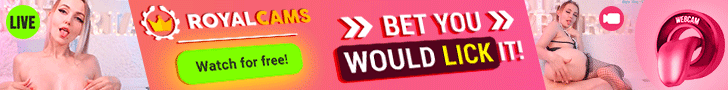Imagine building a beautiful house… but forgetting the plumbing or electrical wiring. No matter how nice it looks, it won’t function properly. Technical SEO is like the “plumbing” of your website—it ensures search engines can crawl, understand, and rank your site.
If you’re a blogger, small business owner, or new to SEO, this guide breaks down technical SEO into simple, actionable steps. Let’s dive in!
What Is Technical SEO?
Technical SEO refers to optimizing your website’s back-end structure so search engines like Google can easily:
- Crawl (explore) your pages.
- Index (store) your content.
- Rank your site in search results.
Unlike content or keyword SEO, technical SEO focuses on how your website works, not what it says.
Why Does Technical SEO Matter?
- Boosts Rankings: Google prioritizes sites that load fast, work on mobile, and have clean code.
- Improves User Experience: A well-structured site keeps visitors engaged longer.
- Saves Crawl Budget: Helps Google find and index your most important pages first.
Pro Tip: Even the best content won’t rank if technical SEO issues block search engines!
5 Key Technical SEO Fixes for Beginners
1. Site Speed
What It Is: How quickly your website loads.
Why It Matters: 53% of visitors abandon sites that take longer than 3 seconds to load.
How to Fix:
- Compress images with TinyPNG.
- Use a fast hosting provider (e.g., SiteGround, Bluehost).
- Test speed with Google PageSpeed Insights.
2. Mobile-Friendly Design
What It Is: Ensuring your site works smoothly on phones and tablets.
Why It Matters: Google uses mobile-first indexing (it ranks the mobile version of your site).
How to Fix:
- Use responsive design themes (most WordPress themes do this).
- Avoid tiny text or buttons that are hard to tap.
- Test with Google’s Mobile-Friendly Test.
3. XML Sitemap
What It Is: A file that lists all your website’s pages (like a map for search engines).
Why It Matters: Helps Google find and index your pages faster.
How to Fix:
- Generate a sitemap with Yoast SEO (WordPress) or Screaming Frog (free for small sites).
- Submit it to Google Search Console.
4. Fix Broken Links
What It Is: Links that lead to missing pages (error 404).
Why It Matters: Broken links frustrate users and waste crawl budget.
How to Fix:
- Use Dead Link Checker (free tool) to find broken links.
- Redirect broken links to relevant pages with a 301 redirect.
5. Secure Your Site with HTTPS
What It Is: Encrypts data between your site and users.
Why It Matters: Google prioritizes secure sites, and browsers warn users about “Not Secure” sites.
How to Fix:
- Buy an SSL certificate (many hosts offer it free).
- Update your site URL from http:// to https://.
Technical SEO Checklist for Beginners
✅ Test site speed and fix issues.
✅ Optimize for mobile.
✅ Submit an XML sitemap.
✅ Fix broken links.
✅ Install SSL (HTTPS).
FAQs About Technical SEO
Q: Do I need coding skills to fix technical SEO?
A: Not necessarily! Tools like Google Search Console and Yoast SEO simplify fixes for beginners.
Q: How often should I check technical SEO?
A: Audit your site every 3–6 months, or after major updates.
Q: What’s the #1 mistake beginners make?
A: Ignoring mobile optimization—over 60% of searches happen on phones!
Conclusion
Technical SEO doesn’t have to be intimidating. Start with the basics: speed, mobile-friendliness, and fixing broken links. Use free tools like Google Search Console and PageSpeed Insights to spot issues, and tackle them one step at a time.
Remember, even small improvements can boost your rankings and keep visitors happy. Ready to level up? Check out our guide on [How to Use Google Search Console for Beginners]!