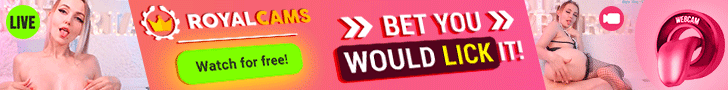A slow website is like a slow-moving checkout line: visitors get impatient and leave. Worse, Google penalizes slow sites in search rankings. The good news? You don’t need to be a coding expert to speed things up.
In this guide, we’ll break down 7 simple ways to improve your website’s speed, even if you’re a total beginner. Let’s get your site running like a well-oiled machine!
Why Website Speed Matters for SEO
- Google’s Core Web Vitals: Speed is a direct ranking factor (Google measures metrics like LCP, FID, and CLS).
- User Experience: 40% of visitors abandon sites that take longer than 3 seconds to load.
- Mobile Traffic: Over 60% of searches happen on mobile—slow sites lose mobile users fast.
Pro Tip: Use Google PageSpeed Insights (free tool) to test your current speed and get customized fixes.
7 Easy Ways to Speed Up Your Website
1. Optimize Images
The Problem: Large, unoptimized images slow down page loads.
The Fix:
- Compress images with TinyPNG or Squoosh (free tools).
- Use modern formats like WebP (25–35% smaller than JPEG).
- Resize images to match their display size (e.g., don’t upload a 4000px-wide photo for a 500px space).
2. Choose a Reliable Hosting Provider
The Problem: Cheap hosting often means slow servers and downtime.
The Fix:
- Upgrade to a faster host like SiteGround, Bluehost, or WP Engine.
- Avoid shared hosting if your traffic is growing.
3. Enable Browser Caching
The Problem: Returning visitors have to reload the same files repeatedly.
The Fix:
- Caching stores parts of your site on a visitor’s device for faster reloads.
- Use a plugin like WP Rocket (WordPress) or enable caching through your host.
4. Minify CSS, JavaScript, and HTML
The Problem: Bloated code slows down your site.
The Fix:
- “Minify” removes unnecessary spaces and comments from code.
- Use Autoptimize (WordPress) or CSSNano (free tool).
5. Reduce Plugins and Scripts
The Problem: Too many plugins or tracking scripts add “weight” to your site.
The Fix:
- Delete unused plugins.
- Combine scripts with tools like Cloudflare’s Auto Minify.
- Limit third-party tools (e.g., social widgets, pop-ups).
6. Use a Content Delivery Network (CDN)
The Problem: Visitors far from your server experience slower load times.
The Fix:
- A CDN (like Cloudflare or KeyCDN) stores your site on servers worldwide.
- Free plans are available for small sites.
7. Lazy Load Images and Videos
The Problem: Media files load all at once, overwhelming your site.
The Fix:
- “Lazy loading” delays loading off-screen images/videos until a user scrolls to them.
- Enable via plugins like Smush (WordPress) or add the loading="lazy" HTML attribute.
Website Speed Checklist for Beginners
✅ Test speed with Google PageSpeed Insights.
✅ Compress and resize images.
✅ Upgrade hosting if needed.
✅ Enable caching.
✅ Minify code.
✅ Trim plugins/scripts.
✅ Set up a CDN.
FAQs About Website Speed
Q: How fast should my website load?
A: Aim for under 3 seconds. Even a 1-second delay can hurt conversions by 7%.
Q: Do I need to pay for speed tools?
A: No! Free tools like Google PageSpeed Insights and Cloudflare work wonders.
Q: Will speeding up my site really improve SEO?
A: Yes! Google confirmed speed is a ranking factor, especially for mobile searches.
Conclusion
Improving website speed isn’t just for tech experts. Start with image optimization, caching, and trimming plugins, then test your progress with free tools. Faster load times mean happier visitors, better SEO rankings, and more conversions.
Ready for more? Check out our Beginner’s Guide to Technical SEO or How to Fix Core Web Vitals Errors!